Color correction is a crucial step in creating visually stunning TikTok edits, but it can sometimes affect the overall quality of your video. Whether you're using After Effects or another editing software, ensuring that your color correction doesn't degrade your video quality is essential. Here’s a comprehensive guide to help you maintain high-quality visuals while applying color correction.
1. Start with High-Quality Footage
The first step to maintaining quality is to start with high-quality footage. Ensure your original clips are recorded in the highest possible resolution and bitrate. Working with high-quality source material gives you more room to manipulate colors without introducing artifacts or losing detail.
2. Use Non-Destructive Editing Techniques
In After Effects, use adjustment layers for color correction. Adjustment layers allow you to apply color changes without altering the original footage. This non-destructive method ensures that you can tweak or remove corrections without permanently affecting your video.
3. Choose the Right Color Correction Tools
My presets are created with exclusive premium tools that will promise you a quality that cant be found any other way.
4. Monitor Your Output Settings
Ensure your export settings are optimized for TikTok. TikTok supports up to 1080p resolution, so export your video in the highest resolution TikTok can handle. Use a high bitrate to preserve as much detail as possible.
Recommended settings:
- Resolution: 1080x1920 (vertical video)
- Bitrate: 10-20 Mbps
- Format: H.264 for best compatibility and quality
5. Use Noise Reduction Sparingly
Applying noise reduction can improve the appearance of your video, but overdoing it can cause a loss of detail. Use it only if necessary and adjust settings to strike a balance between noise reduction and detail preservation.
6. Preview and Adjust
Regularly preview your video on different devices to see how it will appear on TikTok. What looks good on a computer screen might not translate well to a mobile display. Make necessary adjustments to ensure your edit looks great on all devices.
Conclusion
Applying a color correction in After Effects will significantly enhance the visual appeal of your TikTok edits. By following these tips, you can ensure that your video maintains its quality throughout the process. Starting with high-quality footage, using non-destructive editing techniques, optimizing your settings, and previewing your work are all essential steps to creating stunning, high-quality TikTok videos.
If you’re looking for professional-grade color corrections that elevate your edits, check out our range of color correction presets designed specifically for TikTok. Transform your videos with just a few clicks and impress your audience with vibrant, high-quality visuals.
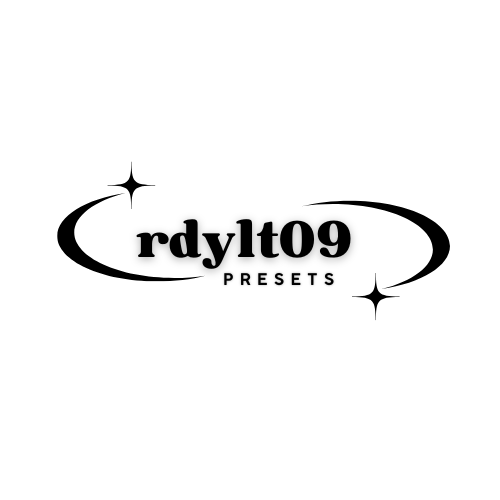


Leave a comment
This site is protected by hCaptcha and the hCaptcha Privacy Policy and Terms of Service apply.